To assist with roster management, the SCGA has created additional reporting features to help keep you updated on membership changes. There are three new reports that are now automatically scheduled under the Settings tab in Golf Nations:
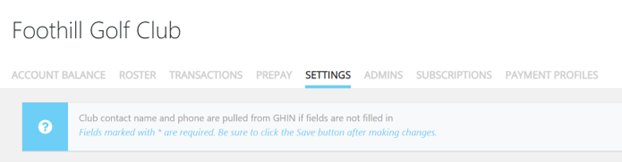
Navigating to the bottom of the page, please notice these new reporting options and their default cadences:
- Expiring Members (Monthly) : Members who are nearing their expiration date.
- New Members (Weekly): Any members recently added to the roster.
- Expired/Deactivated Members (Weekly): Members who are no longer active on the roster.

Reports can be scheduled daily, weekly, or monthly (Note: If there is no change the report will not be generated):
- Daily = Report sent daily if there was a change to the roster.
- No daily option for Expiring Members as one day is not a sufficient time for a club to react and contact the member for renewal.
- Weekly = Report sent every Monday if there was a change to the roster.
- Monthly = Report sent on the 1st of every month if there was a change to the roster.
These reports can be sent to the billing contact, club contact, or both*.Once a report is scheduled, this option will be accessible with a drop-down menu under the notifications email(s):
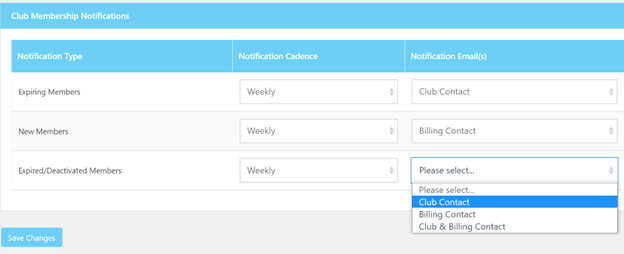
*Note: Club contact and billing contact are identified just above this section under the Settings tab.